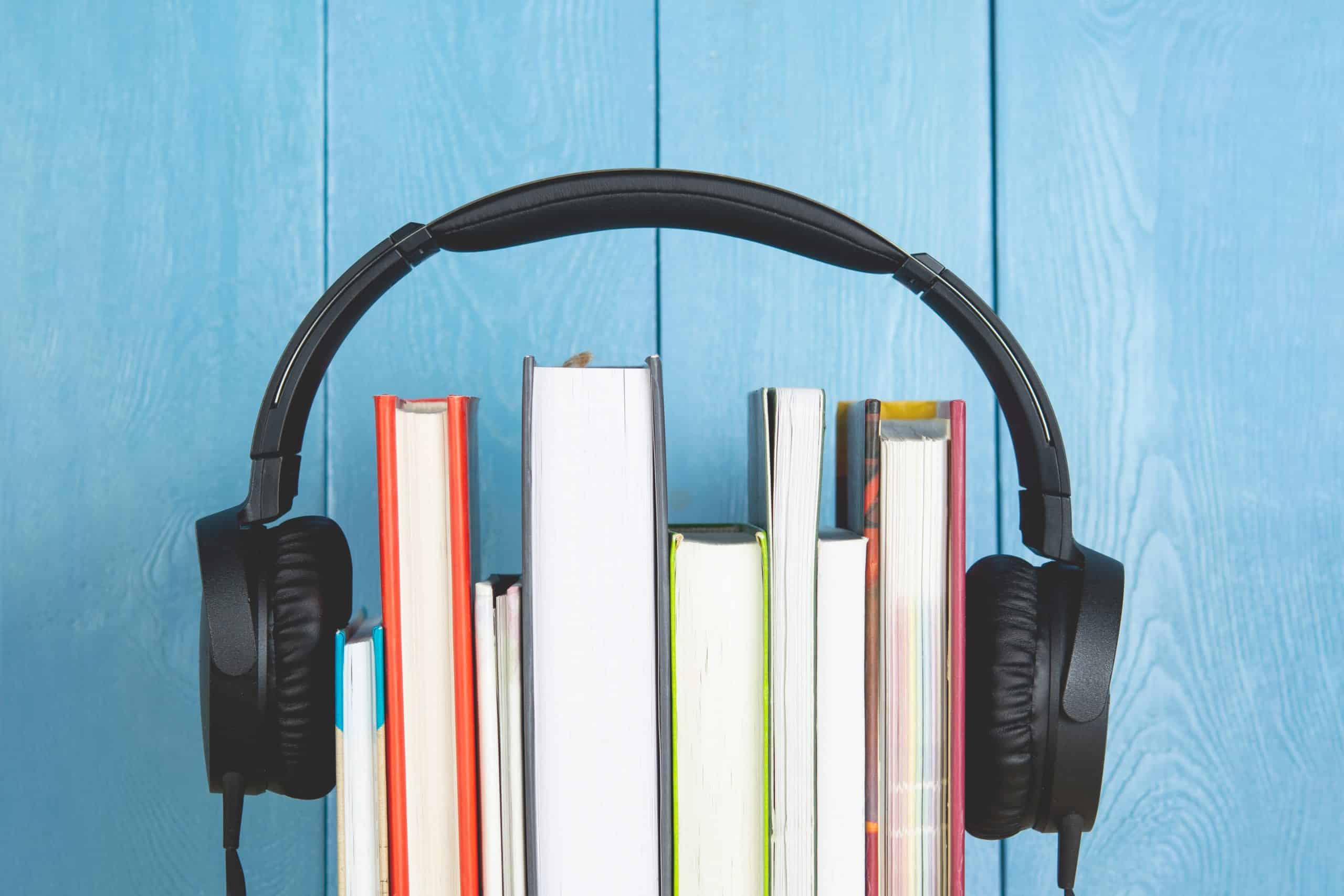TikTok has taken the world by storm, captivating millions with its short, engaging TikTok videos. The massively popular platform can help individuals and businesses share their messages to other users around the world, assuming it doesn’t get banned, of course!
The best thing about TikTok is that you don’t need to be a Steven Spielberg in order to produce amazing videos, but there are some tips and tricks you should know about to help your videos stand out from the crowd.
One of the simplest things you can do is to add a voice over to your video!

Listen to this blog post!
Why You Should Use Voice Over on TikTok
Voice overs can significantly impact your TikTok video’s storytelling and engagement. By adding original audio you can convey your message more effectively, make your video more interesting, and hold your viewers’ attention. Using voice effects and original sound also allows for increased creativity and humor, enabling you to create characters, add a comedic touch, and really bring your videos to life.
In addition to enhancing storytelling and adding humor, voiceovers can improve the overall quality of your video, lending a layer of professionalism. Let’s say you have a cooking video. A well-recorded voiceover can provide clear instructions and make it easier for your audience to follow along. By incorporating voiceovers, your TikTok videos can attract more viewers, encourage audience engagement, and create a memorable viewing experience.
By investing time and effort into crafting the perfect voiceover for your TikTok videos, you can boost your content’s impact and stand out in the ever-growing sea of TikTok creators.
How to Do Voiceover on TikTok
Adding a voiceover to your TikTok video can greatly improve its impact and attract more viewers. Follow this easy step-by-step guide to record and add a voiceover to your video, making your content stand out among the competition.
![]()
Step 1: Record or Upload Your Video on TikTok
To begin, open the TikTok app and tap or long press the record button at the bottom of the screen to start recording your video. You can pause the recording and resume as needed to create seamless transitions between scenes, ensuring your video captures the desired content. Or, if you’re using other video editing software, you can upload a finished video.
Step 2: Record Your Voiceover
After you’ve either recorded or uploaded your video, you can select the TikTok voiceover tool by tapping the microphone icon. Then, tap or hold the record button to record your voiceover. You can record a voice over for the entire length of the video, or for a specific section.
By default your videos original audio will still be heard along with your new voiceover. If you just want to have your voice over be heard, select the option to “Replace original sound with recording.”
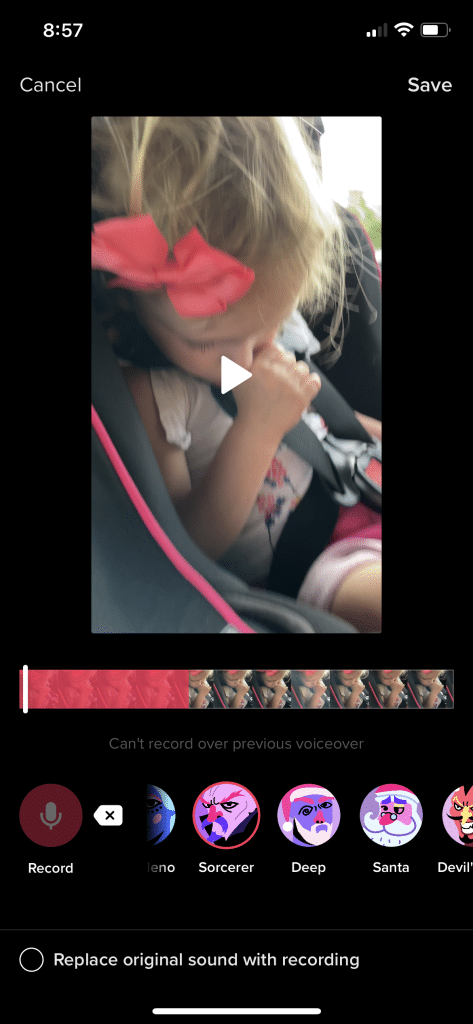
Step 3: Review Your Audio and Add Sound Effects
After you’ve recorded your new audio there are a couple of other settings you can play with. TikTok has the ability to add certain sound effects, which will change the way your voiceover sounds.
Want to sound like an evil sorcerer or a little old lady? You don’t have to worry about creating the voice yourself. Speak normally, and the special effects will change your voice for you.
After you’ve added any sound effects you want, tap the play button and make sure everything sounds great. If you want to make changes or remove your voiceover you can still do so. Simply hit the X button next to the record button to remove the voice over.
Once you are happy with the voiceover, hit save.
Step 4: Share Your Video With the Added Voiceover
After you’ve saved your voiceover you can continue to edit your video like you normally would. Add music, text, stickers, and use all of the great TikTok features to make your video exactly how you like it. Then, share your video using hashtags to reach as big of an audience as possible.
Or, You Can Hire a Professional Voice Actor
Sure, it’s relatively simple to record a voiceover for your TikTok videos yourself, but there are several benefits to hiring a professional voice actor to do the narration for you. A voice actor will use their experience, expertise, and nuanced vocal delivery to enhance your TikTok videos. This not only saves you time and reduces the stress associated with recording and editing your voiceover but also boosts the overall impact of your TikTok content. By hiring a professional voice actor, your videos will have a stronger effect, attracting more viewers and potentially increasing your following.
As a professional voice actor working out of my home studio, I can often deliver recordings within 24 hours. Since TikTok videos are short, we can batch multiple voiceovers together into a single recording session, saving you money. If you’re interested in hiring a professional voice actor for your TikTok videos or want to learn more, then let’s talk. Just make sure to do it soon before the government decides to ban TikTok!